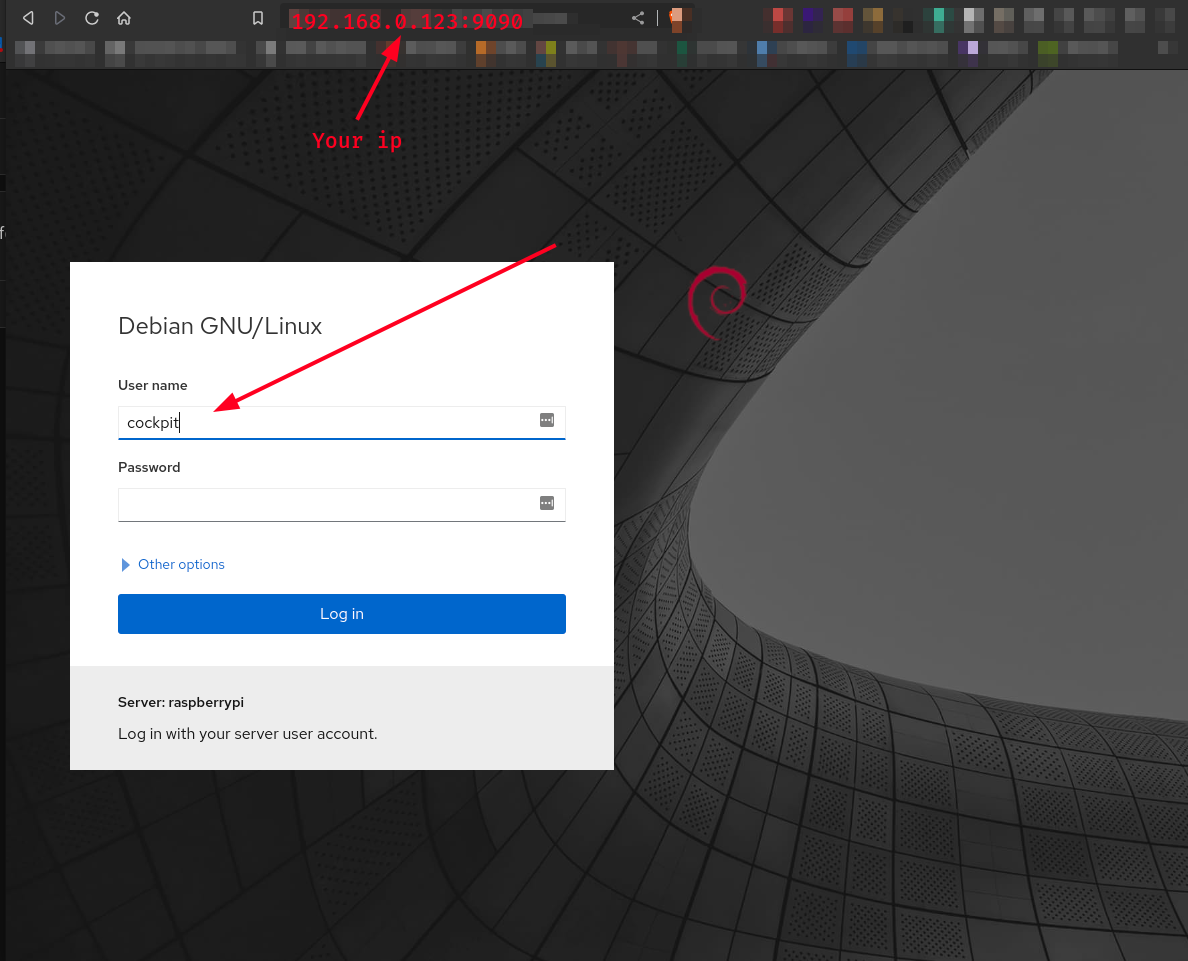Cockpit makes Linux discoverable. You don’t have to remember commands at a command-line. See your server in a web browser and perform system tasks with a mouse. It’s easy to start containers, administer storage, configure networks, and inspect logs. Basically, you can think of Cockpit like a graphical “desktop interface”, but for individual servers.
Installation
First update
1
sudo apt update
Now install CockPit
1
sudo apt install cockpit -y
Create a new user
User name, groups, shell, and folder on home
1
sudo useradd -s /usr/bin/bash -g users -G adm,sudo -m cockpit
Add a password for the new user
1
sudo passwd cockpit
Access CockPit interface
Go to you browser and type
1
http://<MACHINE IP>:9090