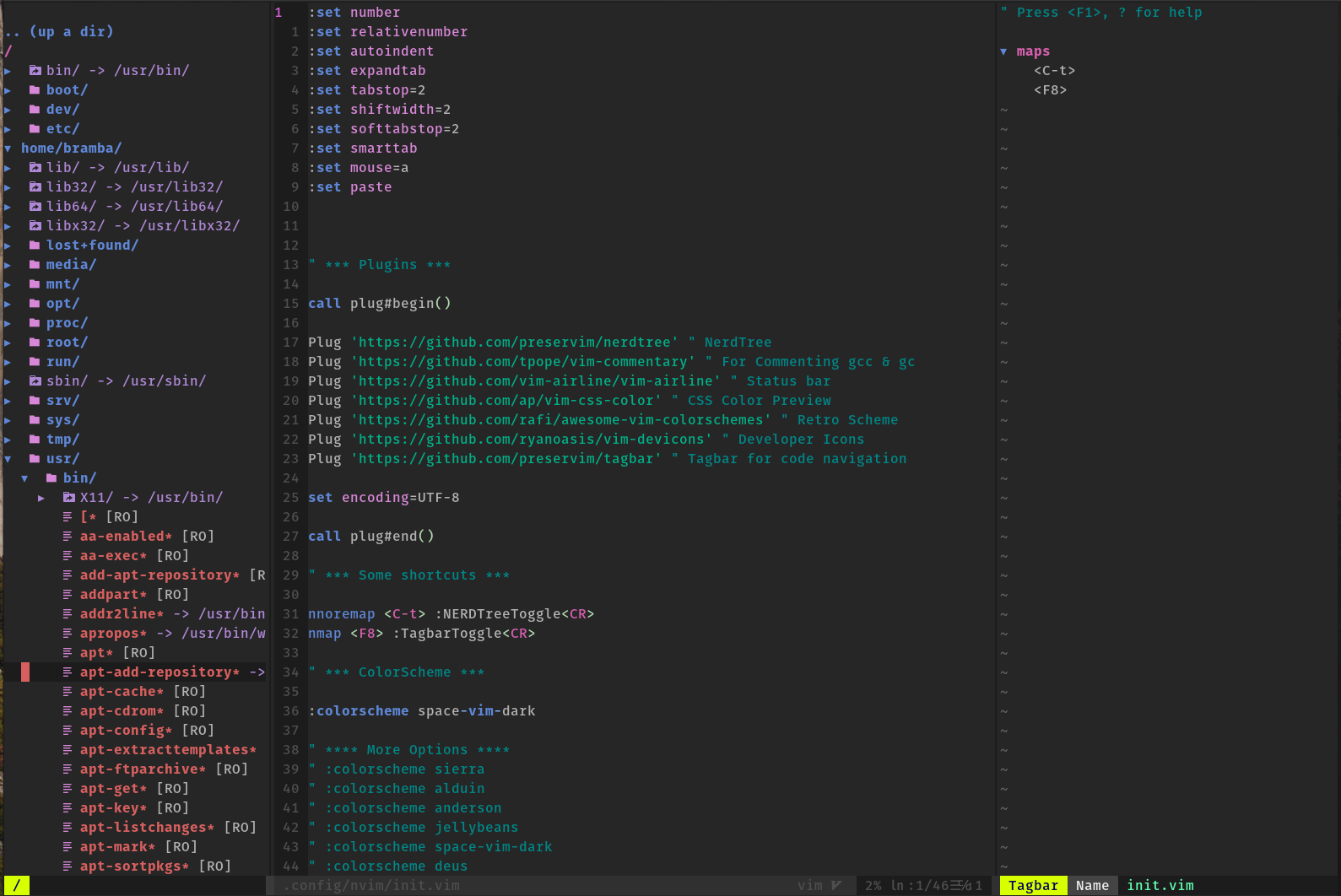NeoVim installation and Config
Installation
Programs that you should have to work with all NeoVim Plugins and settings.
1
2
| sudo apt update
sudo apt install -y neovim git wget curl
|
NeoVim plugin
1
2
| sh -c 'curl -fLo "${XDG_DATA_HOME:-$HOME/.local/share}"/nvim/site/autoload/plug.vim --create-dirs \
https://raw.githubusercontent.com/junegunn/vim-plug/master/plug.vim'
|
Configuration file
First let’s make sure that we have the correct path for add our vim config file.
1
2
| mkdir -p ~/.config/nvim
nvim ~/.config/nvim/init.vim
|
- nVim config file:
init.vim
1
2
3
4
5
6
7
8
9
10
11
12
13
14
15
16
17
18
19
20
21
22
23
24
25
26
27
28
29
30
31
32
33
34
35
36
37
38
39
40
41
42
43
44
| :set number
:set relativenumber
:set autoindent
:set expandtab
:set tabstop=2
:set shiftwidth=2
:set softtabstop=2
:set smarttab
:set mouse=a
:set paste
" *** Plugins ***
call plug#begin()
Plug 'https://github.com/preservim/nerdtree' " NerdTree
Plug 'https://github.com/tpope/vim-commentary' " For Commenting gcc & gc
Plug 'https://github.com/vim-airline/vim-airline' " Status bar
Plug 'https://github.com/ap/vim-css-color' " CSS Color Preview
Plug 'https://github.com/rafi/awesome-vim-colorschemes' " Retro Scheme
Plug 'https://github.com/ryanoasis/vim-devicons' " Developer Icons
Plug 'https://github.com/preservim/tagbar' " Tagbar for code navigation
set encoding=UTF-8
call plug#end()
" *** Some shortcuts ***
nnoremap <C-t> :NERDTreeToggle<CR>
nmap <F8> :TagbarToggle<CR>
" *** ColorScheme ***
:colorscheme iceberg
" **** More Options ****
" :colorscheme sierra
" :colorscheme alduin
" :colorscheme anderson
" :colorscheme jellybeans
" :colorscheme space-vim-dark
" :colorscheme deus
" :colorscheme sonokai
|
Plugins installation
On the nvim normal mode type:
Result
Thats the result with Iceberg Theme