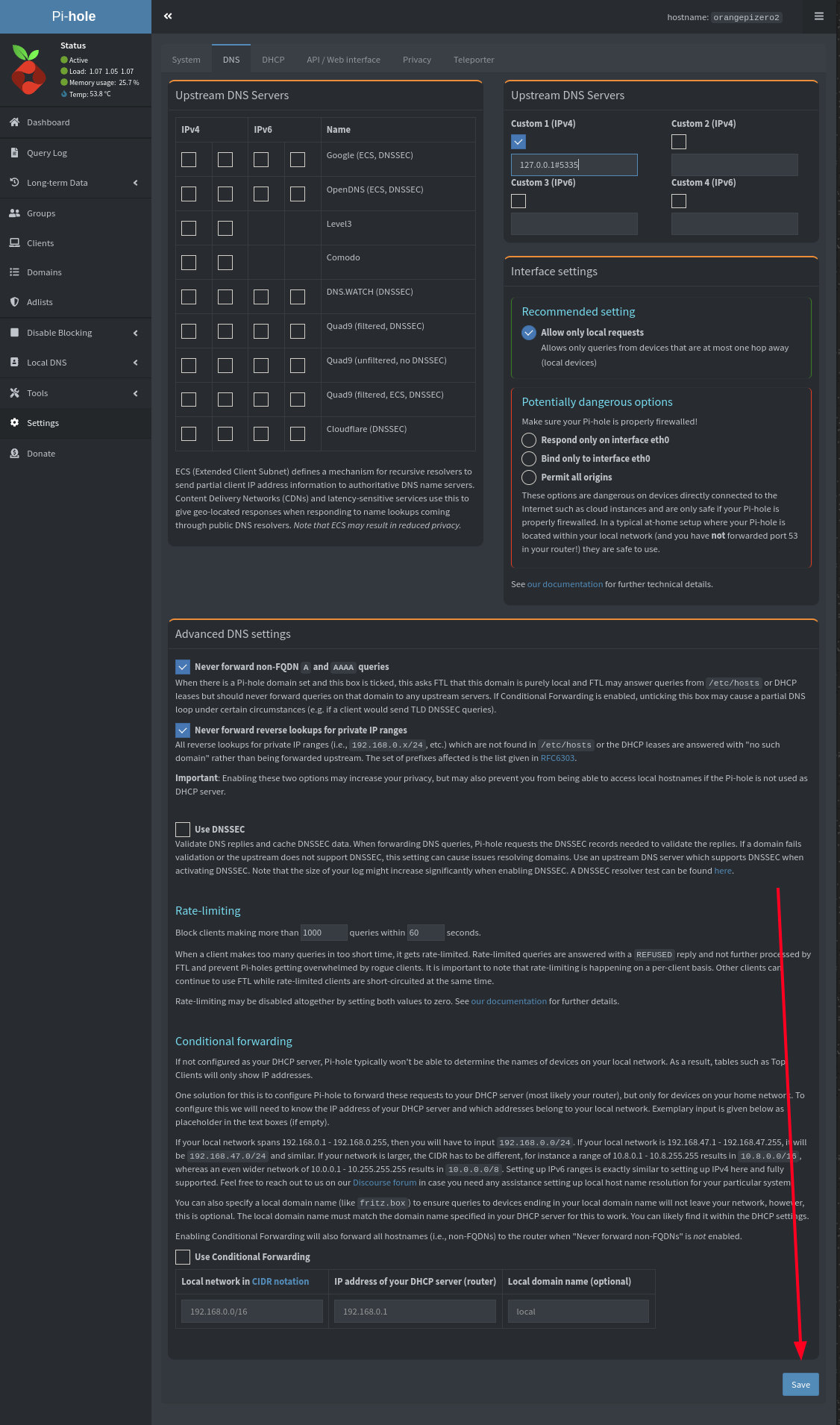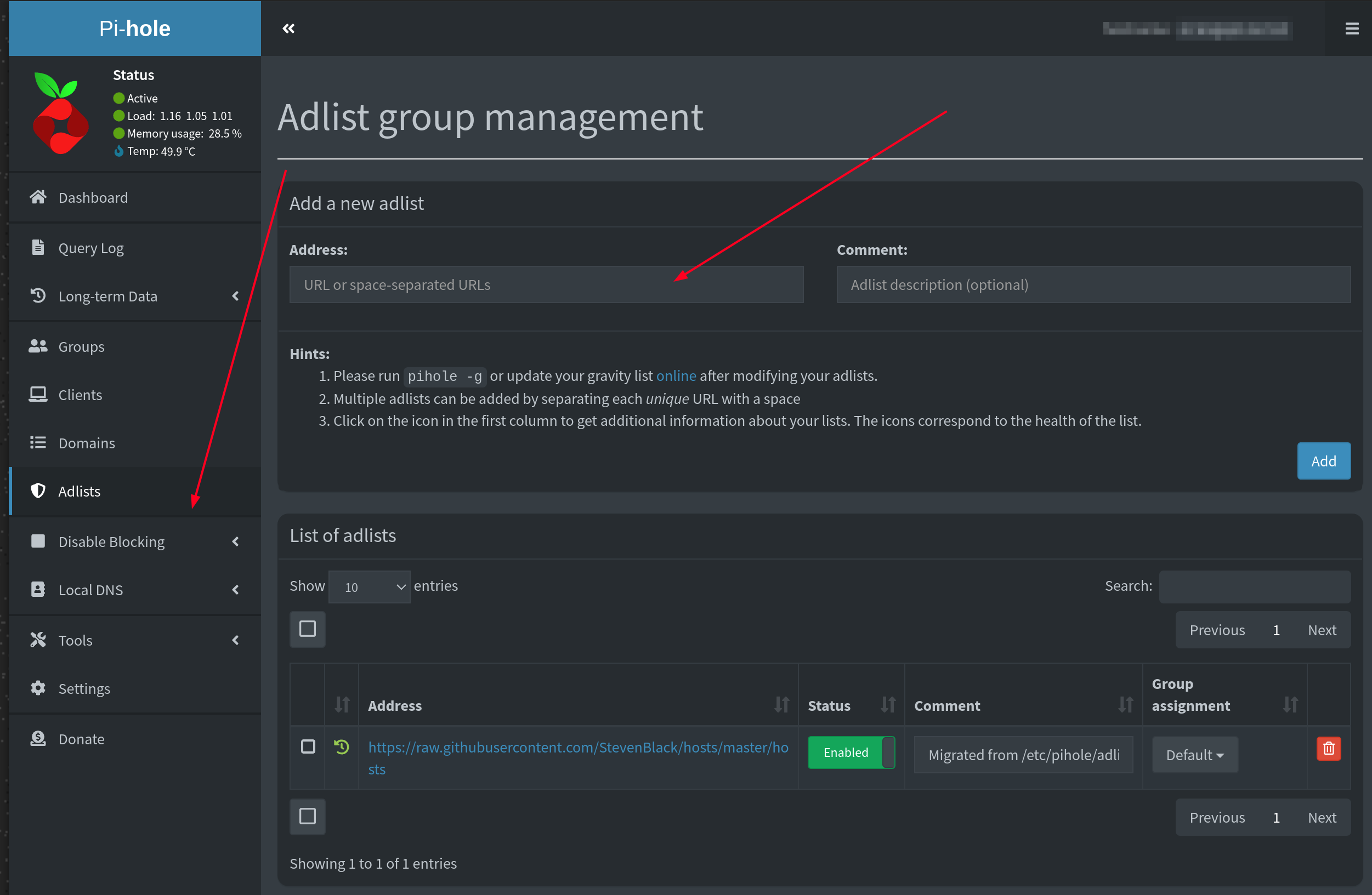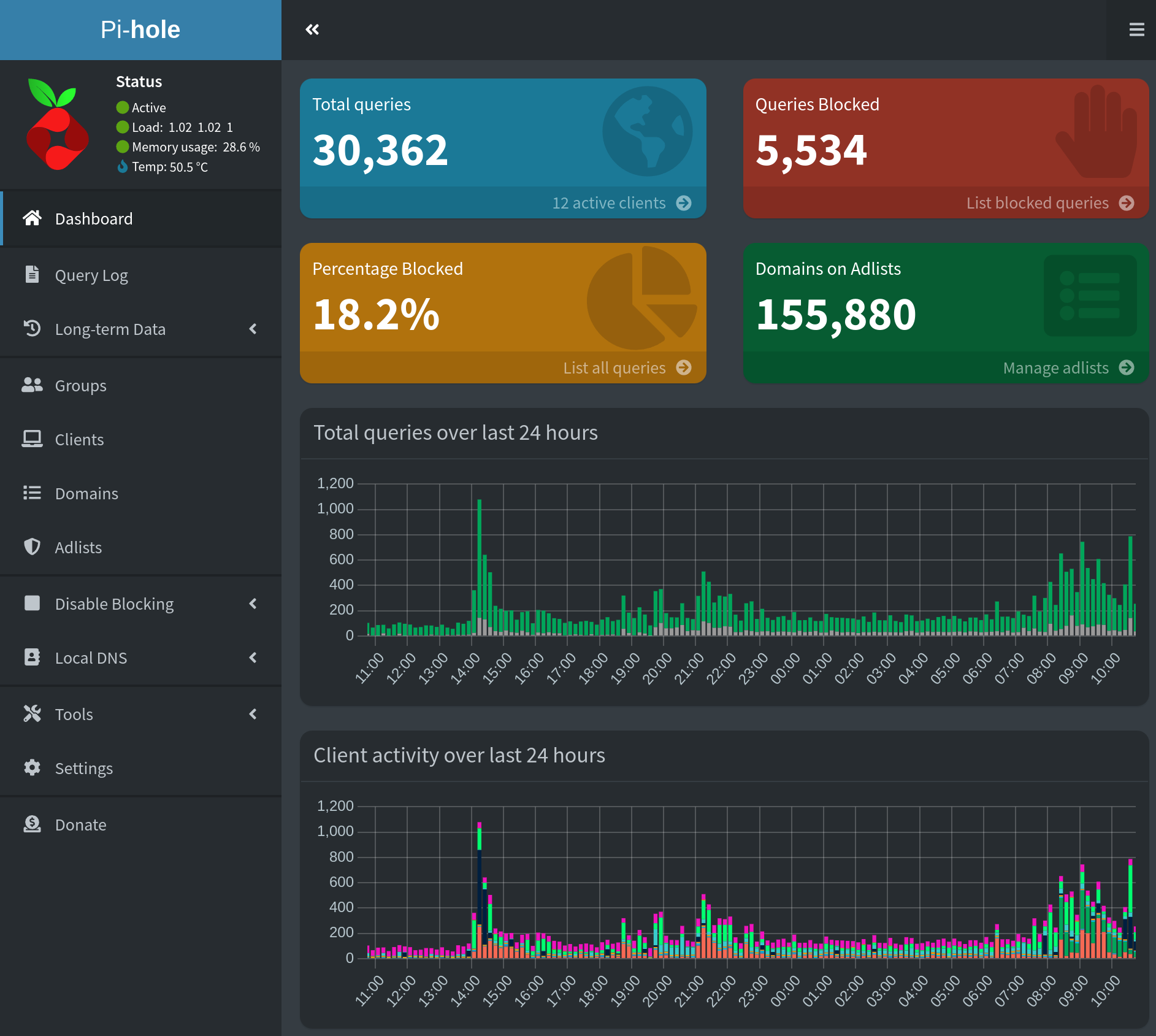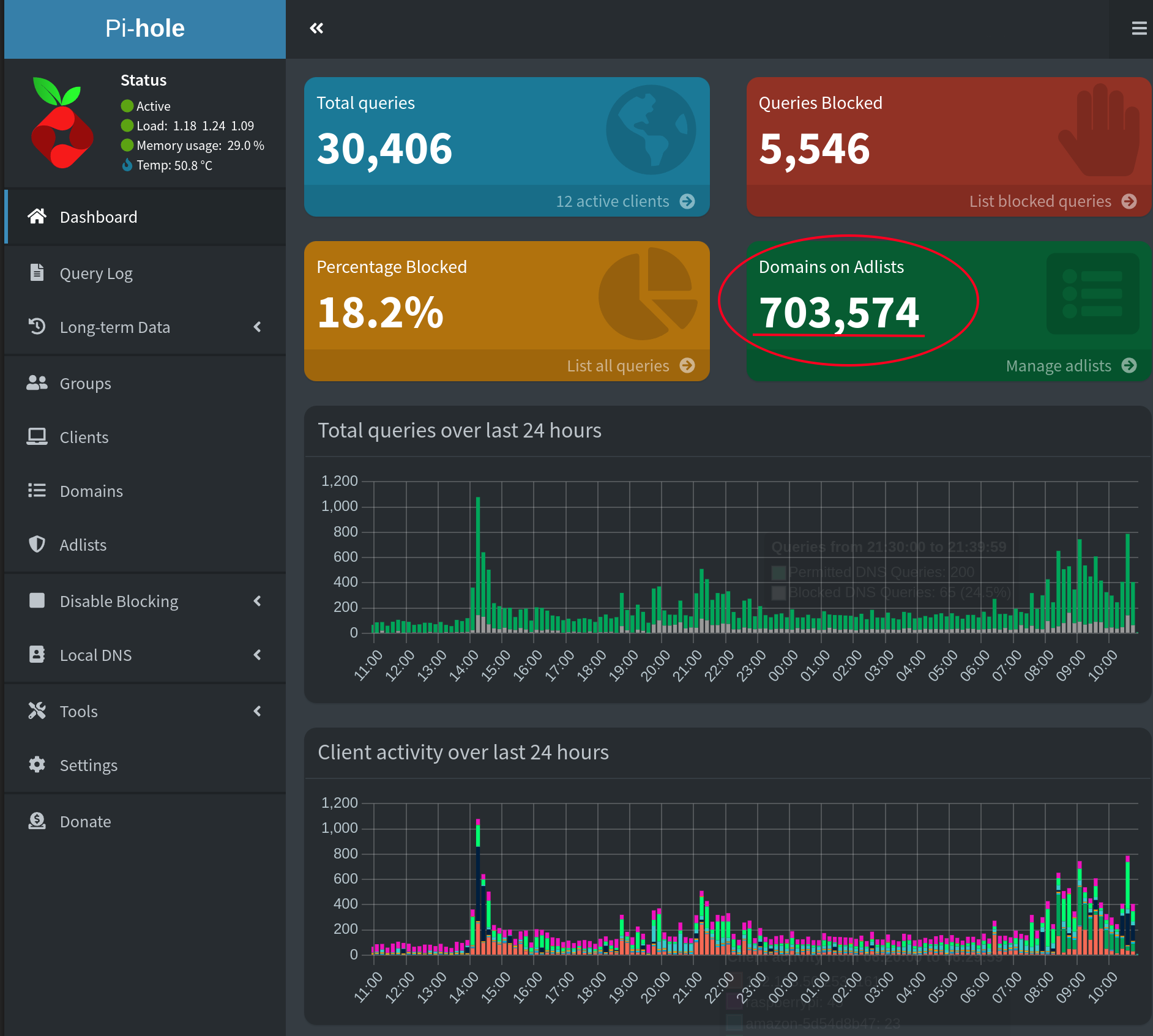Pi-hole is a Linux network-level advertisement and Internet tracker blocking application which acts as a DNS sinkhole and optionally a DHCP server, intended for use on a private network.
Installation
1
sudo apt update && sudo apt upgrade -y
Download the script and execute
1
sudo curl -sSL https://install.pi-hole.net | bash
Add the google dns (in my case… you can choose a different one) 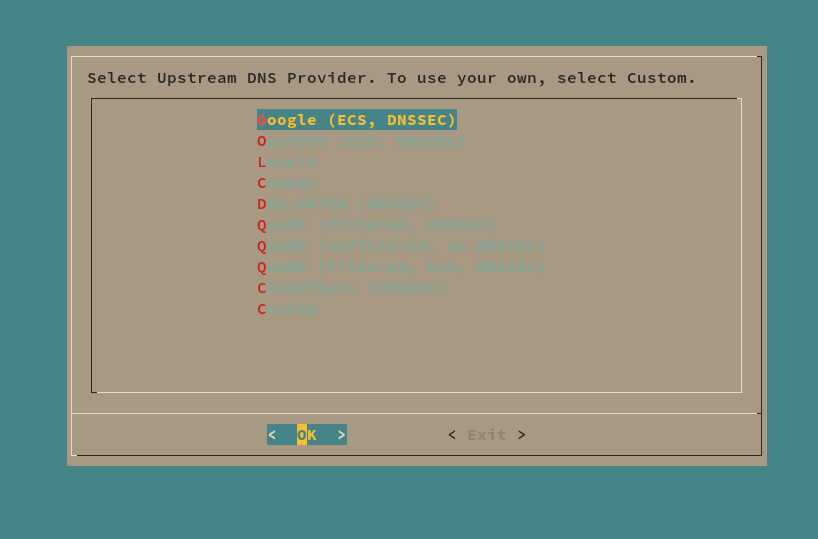 yes….yes… yess.. yess…… like a default installation
yes….yes… yess.. yess…… like a default installation 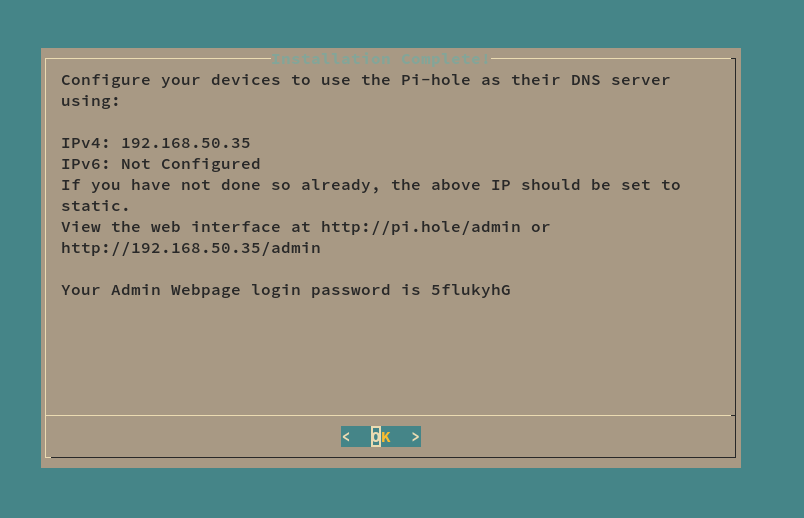
Now press < OK > to finish, and then let change the password
1
pihole -a -p [password]
Next step we should install unbound and config. For more info here
1
sudo apt install unbound -y
Edit config file
1
sudo vim /etc/unbound/unbound.conf.d/pi-hole.conf
1
2
3
4
5
6
7
8
9
10
11
12
13
14
15
16
17
18
19
20
21
22
23
24
25
26
27
28
29
30
31
32
33
34
35
36
37
38
39
40
41
42
43
44
45
46
47
server:
verbosity: 0
interface: 127.0.0.1
port: 5335
do-ip4: yes
do-udp: yes
do-tcp: yes
# May be set to yes if you have IPv6 connectivity
do-ip6: no
# You want to leave this to no unless you have *native* IPv6. With 6to4 and
# Terredo tunnels your web browser should favor IPv4 for the same reasons
prefer-ip6: no
# Trust glue only if it is within the server's authority
harden-glue: yes
# Require DNSSEC data for trust-anchored zones, if such data is absent, the zone becomes BOGUS
harden-dnssec-stripped: yes
# Don't use Capitalization randomization as it known to cause DNSSEC issues sometimes
# see https://discourse.pi-hole.net/t/unbound-stubby-or-dnscrypt-proxy/9378 for further details
use-caps-for-id: no
edns-buffer-size: 1232
# Perform prefetching of close to expired message cache entries
# This only applies to domains that have been frequently queried
prefetch: yes
# One thread should be sufficient, can be increased on beefy machines. In reality for most users running on small networks or on a single machine, it should be unnecessary to seek performance enhancement by increasing num-threads above 1.
num-threads: 1
# Ensure kernel buffer is large enough to not lose messages in traffic spikes
so-rcvbuf: 1m
# Ensure privacy of local IP ranges
private-address: 192.168.0.0/16
private-address: 169.254.0.0/16
private-address: 172.16.0.0/12
private-address: 10.0.0.0/8
private-address: fd00::/8
private-address: fe80::/10
After config everything we have to restart unbound, and test.
1
2
sudo service unbound restart
dig pi-hole.net @127.0.0.1 -p 5335
Config the Pi-hole
Go to your Pi-hole console using your local ip address as a web link, and enter your password. On Pi-hole console go Settigs>DNS add you address and port ` 127.0.0.1#5335 on Custom 1(IPv4), and also unchecked your Upstream DNS Servers` . *Don’t forget to save
Now we can use Pi-hole on phone, computer, router, smart tv…… Everywhere!!!!
Add Block Link
This is the web site that you can find Block list FireBog
In this web site you can find a lot of list that can block many different type of websites. To be safe on your Pi-hole only add green web like . 
Go to your Pi-hole dashboard and then adlists
After you add all the links that you want go to your terminal execute this command line.
1
pihole -g
Now you have all the link in your Pi-Hole….